


Smartmi Standing Fan 2s - Light Version
· Built-in Battery
· Noise Reduction
· Intelligent Control
· Hassle-free Assembly Cleaning
· Simple & Durable
- Regular price
- €119,00
- Sale price
- €119,00
- Regular price
-
€119,00 - Unit price
- per
Quantity
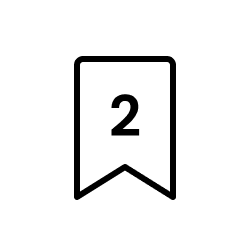
2-year Warranty
Hassle-free returns
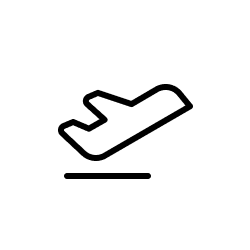
Free Shipping
For all orders
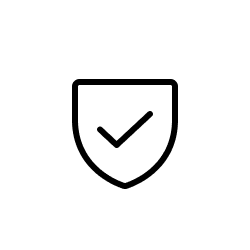
Quality Guarantee
Premium customer support
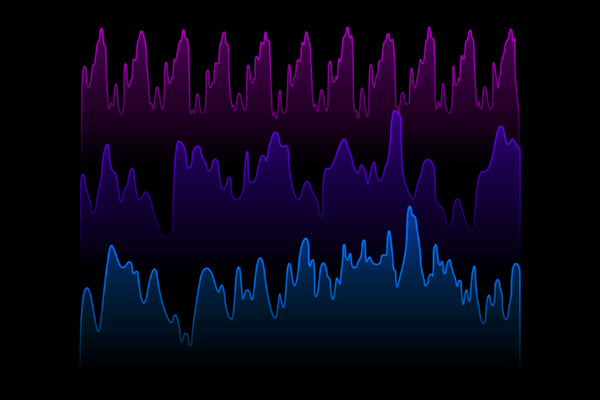
AI natural wind technology
Our intricate randomized algorithm was built to imitate the nature’s order—that the wind blows as it likes, no as programmed

Built-in battery
The standing fan’s built-in battery can work wirelessly for 20 hours*. Power or not, the cooling continues

Noise reduction
Designed with scientific noise cancellation, emits soft breezes, creating a forest-like environment for you
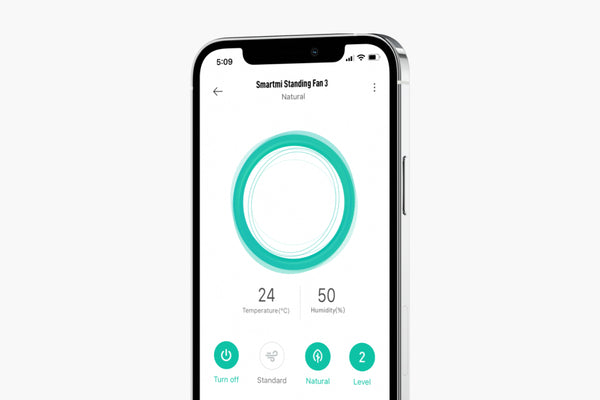
Intelligent control
Wind Is In Your Hand, So Is Smart Control
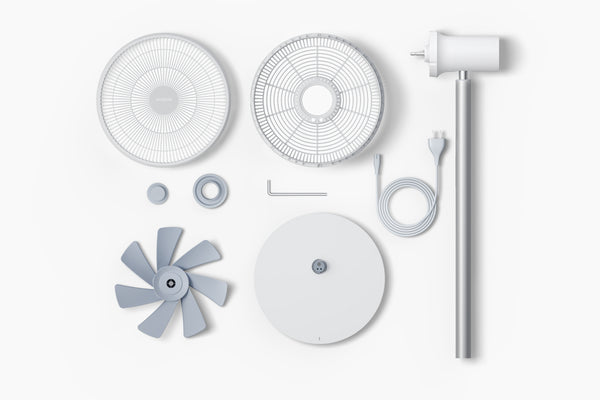
Hassle-free Assembly Cleaning
Check the fan operating status anytime on HD LED display

Simple & durable
Anodized aluminum + ABS material
Product details
Operation mode
4 levels
Oscilltion
4 Angles 丨Horizontal Oscillate 丨30°/60°/90°/120°
2 Angles 丨Vertical Oscillate丨25° upwards/15° downwards
Control
App + AI voice + Bluetooth remote control
Specification
Name : Smartmi Standing Fan 2S
Dimensions : 340mm × 330mm × 960mm
Net Weight : Approx. 3.5kg
Color : White
Rated voltage : 220V
Rated power : 25W
FAQs
For more questions visit our Support.
Please read our online user manual here.
The standing fan 2s supports Mi Home APP/Apple Homekit/Google Assistant/Alexa.
Before setting, please download the Mi Home APP and register your Mi ID.
To Mi Home APP: reset the Wi-Fi setting of the standing fan following user manual, make sure the device is on the same Wi-Fi(2.4GHz required) network as your phone, press the + button on the top-right corner on the screen to start searching for the device. When it appears on the screen, press and enter the Wi-Fi password,then wait for the connection to complete. After establishing the connection, in just a few preference setting, your standing fan is good to go!
To Google Assistant: after connecting to smartmi link APP, open Google Home APP, press the setting(in gear icon) button on the middle of the screen, then scroll down and select "Works on Google". Search "smartmi family", then follow the steps thereafter to finish the setting.
To Alexa: after connecting to smartmi link APP, open Alexa APP, select the "Device" section, then press the "Your Smart Home Skill" under "Add Device" section. On the next page, press the search(in magnifier icon) button on the top-right corner, search "smartmi family", then follow the steps thereafter to finish the setting.
Please check your cable connection first, try re-connecting the cable to test again. If you still can’t turn on the standing fan, please contact us.
Turn off the standing fan, then unplug the cord for 30 seconds to re-connect and turn on again.


