

Smartmi Air Purifier P1
· High-efficient purification with true HEPA filter
· Smart control
· Rational aesthetics
- Regular price
- €179,00
- Sale price
- €179,00
- Regular price
-
€169,00 - Unit price
- per
Quantity
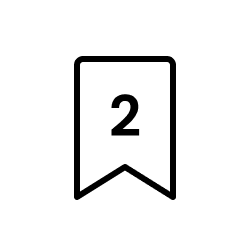
2-year Warranty
Hassle-free returns
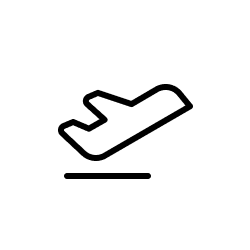
Free Shipping
For all orders
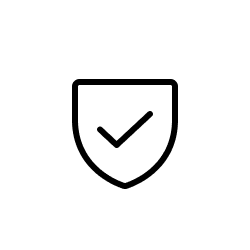
Quality Guarantee
Premium customer support

HEPA H13 Filter
Dual-purpose / True HEPA / 6.5 minutes / Home systems

High-efficient Purification with True HEPA Filter
High quality filter materials effortlessly purify indoor air

Freshening Your House, In Just a Few Minutes
With the same footprint as a pot, it can rapidly fill any room with clean air. More portable, thanks to in-built leather handle

Smart Control
Supports three major smart home systems and mobile APP control. Turn on purification remotely to enjoy clean air at home

Compact Design
Easy to take anywhere with you

Rational Aesthetics
Premium aluminium, compact body
Specifications
Name : Smartmi Air Purifier P1
Size : ϕ220 × 362.5 mm
Model : ZMKQJHQP11/ ZMKQJHQP12
Net Weight : Approx. 3 kg
Application area : 17.5 to 30 m²
Noise : 19-49dB
Rated voltage : 100-240 V
Rated Power : 30W
Purification Efficiency
Pollen CADR - 150 cfm
Dust CADR - 130 cfm
Smoke CADR - 120 cfm
Fresh air per minute - 4160L
Remove 99.97% particles down to 0.3µm
Remove 99.98% particles down to 88nm
Remove 99.9% smoke within 1 hour
Sensors
PM10/PM2.5 | Dual-purpose laser particle sensor
Light Sensor | Real-time screen brightness adjustment
Screen
LED HD display Pollen | PM2.5 | Wi-Fi | Mode; Automatic screen brightness adjustment
Control
Smartmi Link
Hey Google
Alexa
Apple HomeKit
What's in the Box

FAQs
For more questions visit our Support.
Please make sure that your device is in a room that fits our recommended size for the best purification efficiency. Please do not place the device in a corner too close to back walls to prevent air blockage, some extra room around the device would help you clean the room air better.
Please read our online user manual here.
P1 supports smartmi link APP / Apple Homekit / Google Assistant / Alexa.
Before setting, please download the smartmi link APP and register your smartmi ID.
To smartmi link APP: reset the Wi-Fi setting of P1 following user manual, make sure the P1 is on the same Wi-Fi(2.4GHz required) network as your phone, the P1 should automatically* display on the APP to be connected. Choose the Wi-Fi and enter the password, then wait for the connection to complete. After establishing the connection, in just a few preference settings, your P1 is good to go! *If the device doesn't pop up, press the + button on the top-right corner on the screen to start manual searching. Make sure both the P1 and your phone are on the same Wi-Fi!
To Homekit: after connecting to smartmi link APP, press the setting(in gear icon) button on the top-right corner, then select "Add to Homekit". Scan the barcode/enter the code on sticker at the bottom-back of your P1 near the power port, then finish the setting on your iPhone.
To Google Assistant: after connecting to smartmi link APP, open Google Home APP, press the setting(in gear icon) button on the middle of the screen, then scroll down and select "Works on Google". Search "smartmi link", then follow the steps thereafter to finish the setting.
To Alexa: after connecting to smartmi link APP, open Alexa APP, select the "Device" section, then press the "Your Smart Home Skill" under "Add Device" section. On the next page, press the search(in magnifier icon) button on the top-right corner, search "smartmi link", then follow the steps thereafter to finish the setting.
Please try re-setting the Wi-Fi on your P1 following user manual and re-connect with the smartmi link APP, then connect with other platforms again.
Please check your cable connection first, try re-connecting the cable to test again. If you still can’t turn on the P1, please contact us.
Turn off the P1, then unplug the cord for 30 seconds to re-connect and turn on again.
The connection only works under 2.4GHz Wi-Fi, please check your Wi-Fi setting.
Please read the instruction to finish the replacement of filter. The filter bay opens up when you turn the handle counter-clockwisely on the bottom of P1.
The filter replacement period depends on the daily air quality of your living space. General recommended replacement time is 6-12 months. If your house has an open kitchen or has many pets or has in-door smoking activity, we suggest you shorten the replacement time accordingly. Where to get the filter? Visit here.


