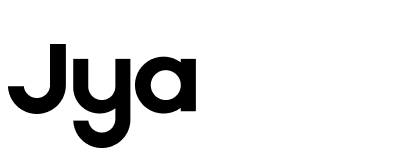How to build a map?
When using it for the first time, the robot has no map, and the map can be successfully created after the whole map is cleaned. The method of judging the successful establishment of the map: There is a map on the homepage of the device, and it has been automatically partitioned.
After the robot is fully charged, start the robot cleaning on the charging base. After the work is finished, you will hear the voice prompt " Cleaning task is completed, and the robot will return to the charging base " and wait for the robot to return to the charging base autonomously. The map is saved successfully (if the home area is large, the robot will Continue to clean at breakpoints, and the robot will recharge at low and medium power after cleaning. After the robot's battery reaches 80%, it will automatically start to the area that was not cleaned last time, and return to the charging base autonomously after the cleaning is completed).
Construction Notes:
- After the robot starts from the charging base, the position of the charging base cannot be changed.
- Please do not move the robot during the recharging process of the robot.
- The robot builds the map while cleaning. If there is an alarm, please deal with it in time.