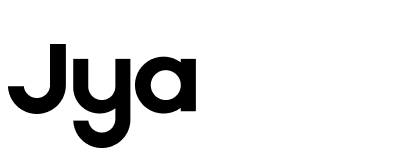Product Help
Air Purifier
Air Purifier P1
Evaporative Humidifier
Evaporative Humidifier 2
Standing Fan 2s
Standing Fan 3
Fan Heater
Convector Heater 1s
Smartmi VortexWave A1
If you want to perform the factory reset function, click "Restore Factory Settings" and "OK" on the APP side. At this time, the device will be reset and restarted, and the device has been restored to the factory state. Note that it cannot be restored after a factory reset.
In addition, long pressing the robot power button + recharge button for 15S can also trigger a factory reset
When the conditions for scheduled cleaning are not met, or the dependencies change , it will not be executed by default:
- Dependency changes: such as map invalidation, map change, area/partition change, etc., do not perform cleaning tasks,
- The reservation conditions are not met: if the water tank is empty, the scheduled cleaning will not be performed; if the battery is too low and charging, a message will be sent to prompt, and the scheduled cleaning will be performed when the allowable cleaning power is reached (the charging base allows the triggering of the cleaning power: 30%). and push messages;
- There is currently a task being executed, do not perform scheduled cleaning and push the message, and continue the current task. When the scheduled task is not executed, the robot will push a message, and the scheduled cleaning will not be executed. When the robot is in the task state, if Do Not Disturb is triggered, the robot will enter pause, and continue to execute the task after Do Not Disturb is over .
When the robot voice announces that the fan is abnormal, please check whether the fan air duct is blocked.
When the robot voice broadcasts the abnormality of the roller brush, please check whether the roller brush is entangled with hair or blocked by foreign objects and clean it up in time.
When the voice broadcast please stay away from the restricted area, please check whether the robot is close to the restricted area.
When the robot voice announces that the front collision sensor is abnormal, please check whether there is any foreign object stuck or check whether the anti-collision bar is stuck.
When the robot voice broadcasts the abnormality of the sensor along the right wall, please check whether there is any foreign object blocking, and wipe the sensor along the right wall.
When the robot voice announces that the water pump is abnormal, please check whether the robot water tank is installed correctly and whether the water outlet of the robot water tank is blocked by foreign objects.
Reason 1. The volume is turned off in the robot APP. 2. The robot is currently in Do Not Disturb mode.
The robot itself has a radar protection function. When the radar is damaged or blocked, the robot will alarm and stop working, and the danger needs to be removed manually. Note: When the voice broadcast of radar-related abnormalities, please check whether the radar mask is stuck by foreign objects, whether the radar is blocked, and move to a new position to start.