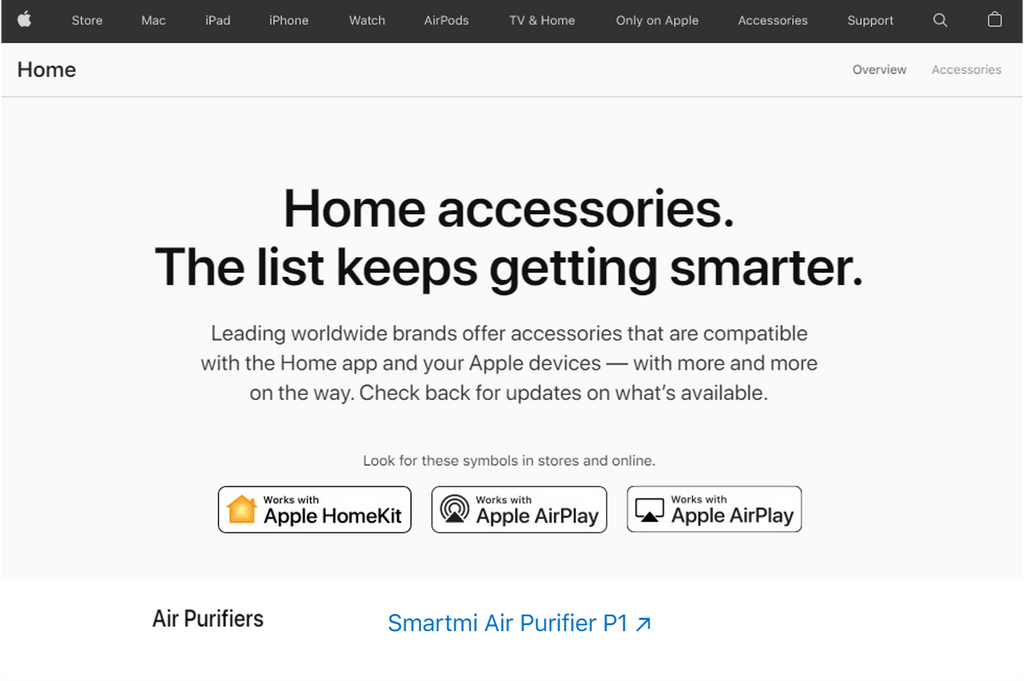What's New to Homekit in iOS16?
The Apple Worldwide Developers Conference(WWDC) 2022 announced an upgraded Home app with iOS16 last week. The Home app gets a new categories section, a redesigned Home tab, and support for Matter.
Here are some attractive upgrades.
#1 Redesigned Display
The Home app is rebuilt to be even more efficient and easier to organize devices. The iOS 16 unlock screen "Home" widget can display HomeKit devices directly.
All smart home devices are in the redesigned Home tab. New categories for climate, lights, security and more let you access relevant accessories with just a tap. And a multicamera view puts your smart home cameras front and center.
The Home app also includes the ability to not only have your camera feeds where you want them, as opposed to the bottom of the screen, but also combine camera feeds into a larger widget.
Besides, the accessory tiles are also upgraded to support using shape and color to indicate the status of each device, things become changeable.

Image: Apple
#2 Matter Standard
Apple puts Matter, a smart home connectivity standard that enables a wide variety of smart home accessories to work together across platforms, in an important place.
During the keynote, Corey Wang regards HomeKit as the “foundation of this new standard” and that Matter supports some of HomeKit’s core principles.
Apple claims that the new OS will bring support for the standard to the Home app. Apple will integrate the smart home connectivity standard "Matter" in iOS 16 to support more smart home accessories and enable cross-platform collaboration so that both HomeKit and Matter accessories can be easily controlled by Siri and the Home App.
For smartmi, the Air Purifier P1 and Air Purifier 2 are also available for HomeKit’s smart commands.
Image: Apple, Smartmi Air Purifier 2 is uploading to this intro-page
Taking Smartmi Air Purifier 2 as an example, there is a standard on/off toggle switch and a slider for the fan speed.
You can get the overall air quality, based on PM2.5 levels, and a specific reading for PM2.5 density after connecting the AirPurifier 2 to Home App. Mode switch, fan speed, as well as details of filter condition and filter life, are visualized, too.
 Image: Home App page of Smartmi Air Purifier 2
Image: Home App page of Smartmi Air Purifier 2
For more updates about iOS 16, you can try to download the Beta version, or wait for the formal version which will launch late this year.