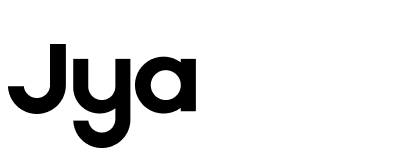limark·
How do I connect my heater to Mi Home APP?
Before setting, please download the Mi Home APP and register your Mi ID. To Mi Home APP: reset the Wi-Fi setting of the standing fan following user manual, make sure the device is on the same Wi-Fi(2.4GHz required) network as your phone, press the + button on the top-right corner on the screen to start searching for the device. When it appears on the screen, press and enter the Wi-Fi password, then wait for the connection to complete. After establishing the connection, in just a few preference setting, your standing fan is good to go!