



Fan Heater
· 90° Wide-angle
· Noise Reduction
· Smart Control
· Compact to Store
· Safety Child Lock
Quantity
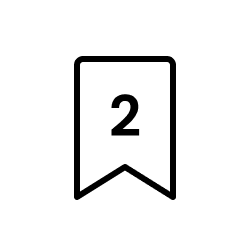
2-year Warranty
Hassle-free returns
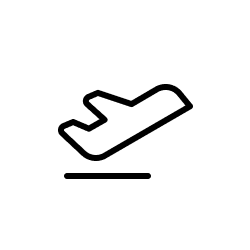
Free Shipping
For all orders over €100
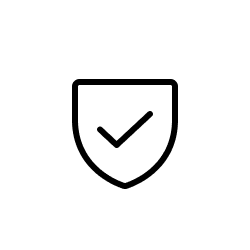
Quality Guarantee
Premium customer support

Ceramic Heating
2000W heating up in 3s

90° Wide-angle
Faster heating of living space

Noise Reduction
Angled-blade design for quiet heating
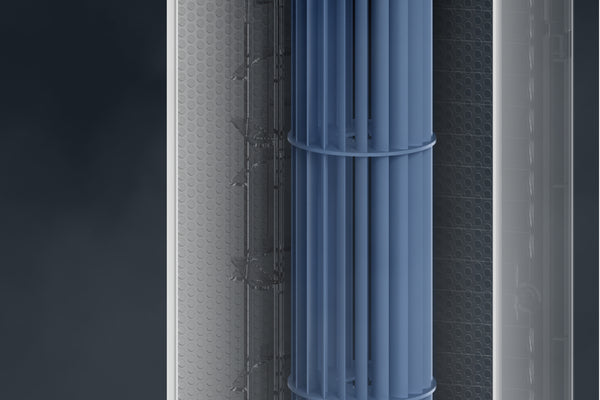
Smart Control
Mi Home APP & 2.4GHz remote control
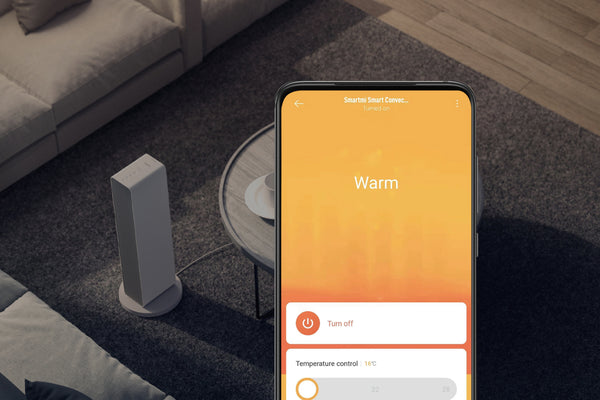
Compact to Store
Taking up only 0.05㎡---size of a plant

Safety Child Lock
Knock-off & overheat auto power-off
What's in the Box

FAQs
For more questions visit our Support.
Please read our online user manual here.
The fan heater supports Mi Home APP.
Before setting, please download the Mi Home APP and register your Mi ID. To Mi Home APP: reset the Wi-Fi setting of the standing fan following user manual, make sure the device is on the same Wi-Fi(2.4GHz required) network as your phone, press the + button on the top-right corner on the screen to start searching for the device. When it appears on the screen, press and enter the Wi-Fi password, then wait for the connection to complete. After establishing the connection, in just a few preference setting, your standing fan is good to go!
Please check your cable connection first, try re-connecting the cable to test again. If you still can’t turn on the heater, please contact us.
Turn off the heater, then unplug the cord for 30 seconds to re-connect and turn on again.
The connection only works under 2.4GHz Wi-Fi, please check your Wi-Fi setting.


