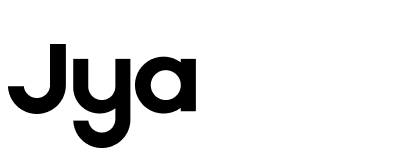Smartmi VortexWave A1
The distance of the robot along the wall and the effective cleaning distance along the wall?
The robot is equipped with a sensor along the wall, which can ensure that the robot keeps about 15mm from the wall when cleaning along the wall without colliding and damaging the wall; when the robot is cleaning along the wall , the ground within 6cm from the wall cannot be cleaned.
Robot voice broadcast relocation?
In the case of an existing map, if the robot is picked up and put down and the APP restores the map operation, the robot will relocate to determine the location of the robot. During the relocation process, the robot will rotate around itself to recognize the surrounding environment and try to find the robot's position. If the information is...
The robot cannot be charged?
Please make sure that the charging base and the robot charging stage are not dirty; please make sure that the charging base is connected to the power supply; please exclude the poor contact caused by the influence of foreign objects, and you can try to manually reposition the robot.
There is abnormal sound/noisy at work, how to troubleshoot?
Confirm that the water tank is installed correctly. If the filter element is washed with water, please make sure that it is completely dried before using it; Open the roller brush cover, take out the roller brush, and clean the roller brush hair with a scraper; After shutting down, take out the water tank , turn the robot over, and...
The working time of the robot is short
If it is household cleaning and maintenance, it is recommended to use a low gear for cleaning tasks, and a higher gear is recommended for cleaning stubborn stains. The robot has the function of continuous scanning at breakpoints . The robot will automatically recharge when the power is low (less than 15 %), and it will continue scanning at breakpoints...
After the robot is connected to the APP, does the APP display offline?
Check whether the robot is turned off ( the robot will enter the dormant state if it is still in the non-charging state and does not operate for more than 10 minutes; in the dormant state, short press any button to wake up the machine. The robot is in the dormant state for more than 30 minutes without any The...
How to share the robot with family members?
First, family members need to download the Mi Home APP to register and log in. The sharer APP enters the homepage of the device to be shared, click the menu bar in the upper right corner, and select Device Sharing. Share the robot through WeChat friends or Xiaomi account (mobile phone number).
Robot construction is confusing /missing?
The map is confusing : please try to use the previous correct map; please try to restart the robot and rebuild the map; Lack of map construction: Please ensure that the passages of all areas to be cleaned are unobstructed when the robot builds a map, and organize the wires and other items in the home to ensure that the...
How to clean the robot drive wheel if it is wound or the surface is dirty?
Take out the water tank of the robot, turn it off after turning it off, and place it with the bottom up. Press and turn the drive wheel to clear the entanglement and blockage. If there is hair, you can use the attached hair cutter to clean it; if the surface of the drive wheel is stained, you can turn...
Why does the cleaning effect of the robot deteriorate and how to solve it?
Check whether the scraper is damaged or falling off, check whether there is garbage or hair blockage at the suction port of the roller brush, check whether there is garbage attached to the roller brush, remove the water tank to check whether there is garbage or hair blockage in the suction channel, and use a cleaning brush And the cutter...