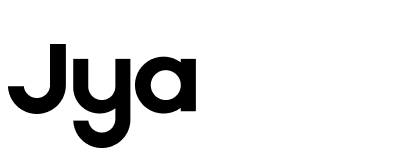Where should I place my air purifier?
Please make sure that your device is in a room that fits our recommended size for the best purification efficiency. Please do not place the device in a corner too close to back walls to prevent air blockage, some extra room around the device would help you clean the room air better.